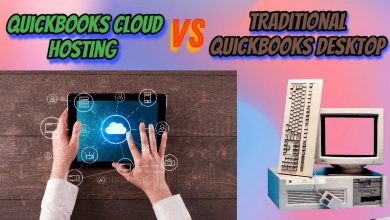Achieving the best possible synergy between development and operations is a goal and a requirement for technology. The emergence of cloud computing has led to the development of revolutionary platforms, among which Microsoft Azure is a standout example.
In this blog, we will explore integrating Azure development and operations. We’ll also define What is Microsoft Azure and discuss its advantages, such as the highly sought-after Microsoft Azure Certification.
Table of Contents
What is Microsoft Azure?
Microsoft Azure, a comprehensive platform that offers a wide range of services from processing power to storage solutions and databases, is at the core of cloud computing. It provides a scalable and adaptable environment that makes it easy for companies to create, implement, and maintain applications. By enabling enterprises to abandon conventional on-premises infrastructure, Microsoft Azure, as a cloud service, opens up a world of innovative opportunities.
Elevating Your Skill Set with Microsoft Azure Certification
Understanding the value of developing the necessary skills is crucial before merging development and operations. Having a Microsoft Azure certification shows that you are adept at using this cloud platform to its fullest. Whether you’re an experienced developer or an aspiring cloud professional, earning a Microsoft Azure certification certifies your skills and gives you access to a world of opportunities in the digital sector.
After setting the scene, let’s explore the main idea: utilising Microsoft Azure to integrate development and operations.
Azure DevOps Services
Achieving Efficiency with Continuous Integration
Time is critical while developing applications. Continuous integration is made possible by Microsoft Azure’s comprehensive DevOps service package, which enables developers to continuously merge code changes in a common repository. By automating the testing and constructing stages of the process, problems are found early in the development cycle. Teams may improve code quality, expedite development, and streamline collaboration by smoothly integrating Azure DevOps.
Rapid Release with Continuous Deployment
The path to continuous deployment starts when code changes occur through the continuous integration stage. By enabling enterprises to automate the deployment process, Microsoft Azure guarantees the timely and reliable delivery of software upgrades. Operations teams can easily orchestrate and manage releases with Azure’s deployment pipelines, lowering downtime and error risk.
Monitoring and Optimisation
Azure Monitor
Deployment is just one aspect of successful development and operations integration. Ensuring the health and performance of an application is primarily dependent on monitoring. One of the more potent tools in the Microsoft Azure ecosystem is Azure Monitor, which offers a comprehensive perspective of infrastructure and apps. Azure Monitor provides teams with the data they need to quickly identify and resolve problems, guaranteeing a flawless user experience with everything from real-time metrics to comprehensive logs.
Azure Advisor
For any cloud-based firm, resource optimisation is an ongoing endeavour. Azure Advisor is a virtual mentor, providing tailored best practices and suggestions for performance, security, and cost-effectiveness. Development and operations teams can coordinate their efforts to strike the best possible balance between functionality and resource consumption by paying attention to Azure Advisor’s suggestions.
Azure DevOps Boards
Agile Project Management
Effective cooperation necessitates a strong project management structure. Azure DevOps Boards enable agile project management by giving teams the resources to organise, monitor, and communicate about work across the development process. Because of the boards’ smooth integration, developers and operations specialists may collaborate to solve problems and make changes in a positive work atmosphere.
Work Item Tracking
Azure DevOps Boards provide a single method for managing work items beyond standard project management. Clear communication and coordination between the development and operations teams are made possible by the work items in Azure DevOps Boards, which can be used for bug reports, new feature requests, or infrastructure improvements. Increased accountability and quicker problem-solving are two benefits of this transparency.
Embracing a Culture of Continuous Improvement
Integration of development and operations involves a cultural transition as much as a technological one. With its DevOps methodologies, Microsoft Azure cultivates a culture of continuous improvement. Organisations can foster a collaborative atmosphere where development and operations teams work together to provide high-quality software quickly and reliably by embracing automation, feedback loops, and collaboration.
Conclusion
To sum up, the utilisation of Microsoft Azure for the integration of development and operations fosters creativity. Azure offers the resources required for businesses to prosper in the rapidly changing technology landscape, from collaborative project management and robust monitoring to continuous integration and deployment. Furthermore, earning a Microsoft Azure certification is a calculated decision that will help you remain competitive and relevant in the ever-evolving field of cloud computing.
The seamless coordination of development and operations is no longer just a best practice; it is now essential to success as technology develops. With its robust set of products and services, Microsoft Azure acts as a lighthouse, pointing businesses toward an unrestricted future of innovation. Thus, seize the opportunity presented by Azure, enable your staff, and clear the path for an era of unmatched technological advancements. For more information visit: The Knowledge Academy.
Please explore our site for more exciting content if you like this article.